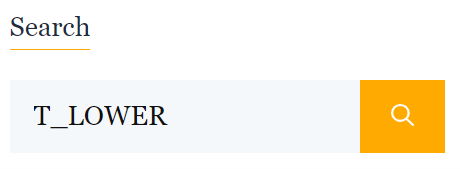The Real Statistics Resource Pack provides a variety of worksheet functions that you can use in Excel spreadsheets to enhance Excel’s built-in statistical capabilities. You use the Real Statistics worksheet functions in exactly the same way as you use any of the built-in Excel functions (see Worksheet Functions).
Getting information about functions from within Excel
The only difference between the Real Statistics worksheet functions and standard Excel functions is that tooltips are not provided which describe the arguments in the Real Statistics functions as there are for the standard Excel functions. You can, however, employ other standard Excel capabilities to get this type of information, as described next.
Ctrl-A
If you enter =function-name into any cell and then press Ctrl-A (i.e. hold both the Control and Shift keys down and press the A key), the arguments for the named function will be displayed. E.g. entering =T_LOWER and then pressing Ctrl-A will display
=T_LOWER(array1,alpha)
This tells you that the T_LOWER function (which outputs the lower bound of the confidence interval for the t-test) has two arguments: array1 (an array or cell range) and alpha (the statistical significance level).
fx button
Users of Excel 2013 and later Windows versions can get more detailed information about any Real Statistics function and their arguments by clicking on the fx button to the left of the Formula Bar on the Home ribbon (or by selecting Formulas > Function Library|Insert Function) to bring up the Insert Function dialog box.
You then select one of the following eighteen categories: Anova, Correlation, Descriptive Statistics, Distribution, Games, Info, Lambda, Linear Algebra, Missing, More Math, Multivariate, Nonparametric, Power, Queueing, Reformat, Reliability, Regression, and Time Series from the Or select a category pull-down menu and then choose the desired function from the list that appears. For other versions of Excel, all the Real Statistics functions can be found in the User-defined category.
Getting information from the website
You can also use the Real Statistics website to obtain information about each of the worksheet functions. The simplest approach is to type the name of a Real Statistics worksheet function in the Search bar that is displayed on the right side of every webpage on the Real Statistics site.
Clicking on the orange button will take you to a list of web pages on the Real Statistics site that describe the requested function in more detail.
You can also find descriptions of all the Real Statistics functions by clicking on any of the following links.
- Real Statistics Distribution Functions
- Real Statistics Non-Parametric Test Functions
- Real Statistics Descriptive Statistics and Reformatting Functions
- Real Statistics Correlation/Reliability Functions
- Real Statistics Regression/ANOVA Functions
- Real Statistics Multivariate Functions
- Real Statistics Time Series Analysis Functions
- Real Statistics Missing Data Functions
- Real Statistics Mathematical Functions
Each of these web pages provides a list of Real Statistics worksheet functions, plus a brief description. You can obtain more complete descriptions of each of the listed functions by clicking on the link for that function.
Additional information
See also Real Statistics Data Analysis Tools for a list of the statistical data analysis tools provided by the Real Statistics Resource Pack.
You can also get information about the standard Excel worksheet functions. For a summary of the Excel worksheet functions that are most useful for statistical analysis, click on the following links: